Refine your calculations with customizable rounding!
✨
Rounding Enhancement:
- Added an "Enable Rounding" checkbox in the calculation field configuration.
- Select the number of decimal places to round your calculation values to.
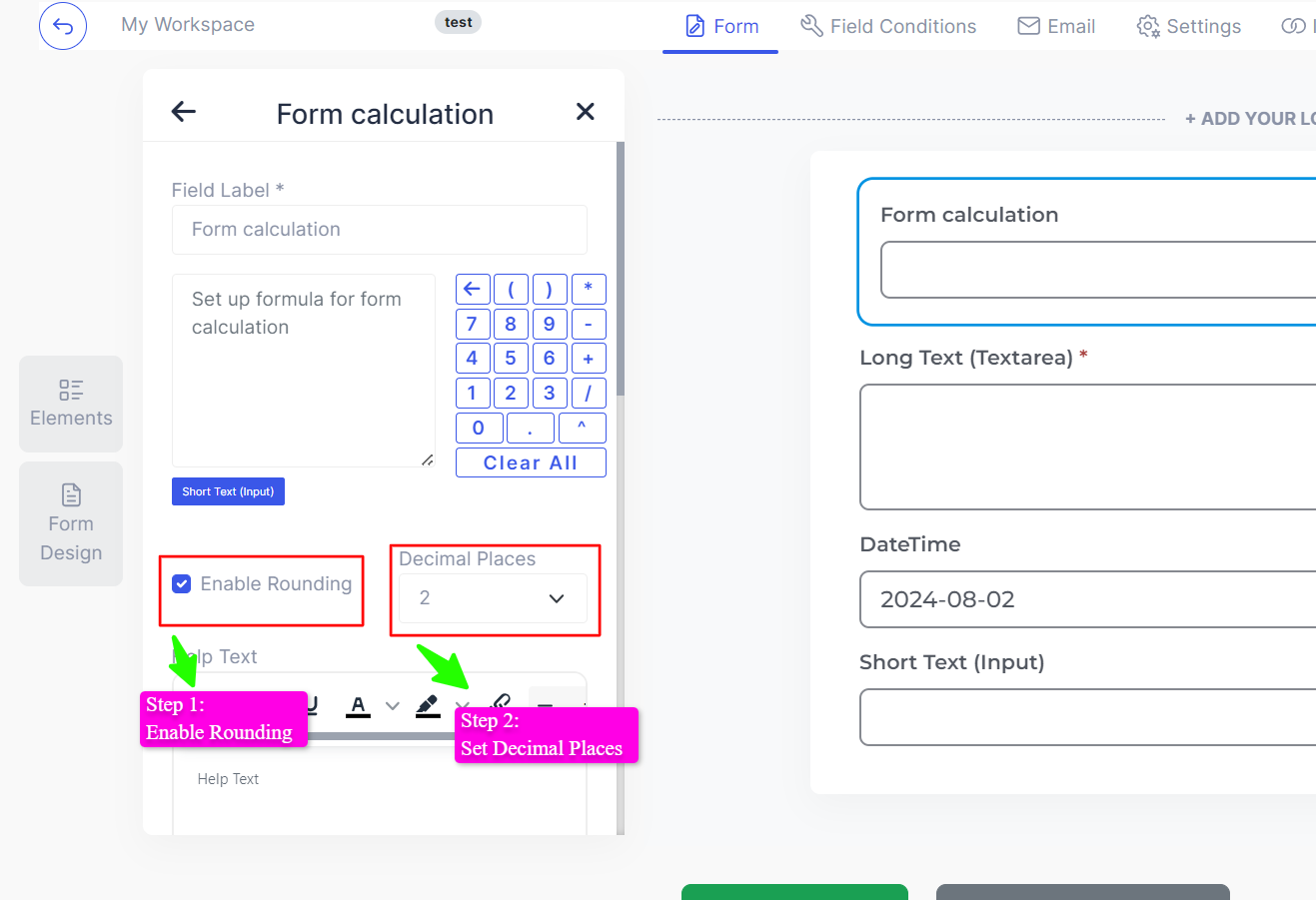
How to Use:
- Go to the calculation field configuration.
- Check the "Enable Rounding" checkbox.
- Choose the desired number of decimal places.
Benefits:
- 📏 Precision Control:Ensure calculations are rounded to the exact decimal places you need.
- 🧮 Enhanced Accuracy:Improve data presentation with neatly rounded values.
To learn more check our DOCUMENTATION